As enterprise organizations are now operating within permanent hybrid work environments, delivering consistent high-quality remote work experiences is a priority. Ensuring that the right technology is in place is critical for remote work success. Many organizations are investing in solutions aimed at improving the hybrid work experience for their teams and clients.
Advanced video conferencing and collaboration solutions are vital components of remote work technology, especially those that can be integrated easily with other tools. With video conferencing integration, organizations can provide optimal work experiences, help boost productivity, increase the well-being of their teams and solve challenges such as app fatigue.
Let’s take a closer look at how video conferencing integration platforms can benefit hybrid work and communication and deliver productive experiences.
Types of video conferencing apps

Basic video conferencing apps can be accessed through the internet and work for general video conferences such as one-on-one meetings. Basic video conferencing apps are designed as one-size-fits-all products. They can’t be easily customized to meet the needs of enterprise organizations and generally provide limited collaboration features, functionality and tools. General-purpose video conferencing apps also come with security challenges that pose risks in today’s climate of escalating cybercrime. For example, basic video conferencing tools that don’t have optimal security features in place can result in data breaches, unauthorized access to meetings or recordings, and privacy breaches.
However, by implementing advanced video conferencing and collaboration software, organizations can securely deliver optimal experiences for their teams, employees, clients, business partners, and prospects. These solutions also allow companies to enhance their hybrid work environment to meet the expectations of their employees.
Video conferencing platforms that use an application programming interface (API) make it easier to build and customize a streamlined solution that integrates other business tools.
Main video conferencing and collaboration tools for hybrid and remote work
Employees and business partners expect access to remote work technology that is secure, flexible, accessible, adaptable and easy to use. Inadequate remote work technology is not only stressful for employees but can also affect the bottom line. According to a recent study, 91% of employees reported being frustrated with their work software, while “a staggering 71% of leaders acknowledge that employees will consider looking for a new job if their current employer does not provide access to the tools, technology or information they need to do their jobs well.”
There are several indispensable video conferencing and collaboration tools that create an optimal hybrid work environment. Some examples of essential tools include:
- Superior quality video and audio that can be accessed from multiple devices and operating systems – ie., desktop, tablet, iOS, Android and other mobile devices.
- Collaboration tools such as advanced document and content sharing.
- Whiteboarding, note taking, brainstorming, web browser sharing, and screen sharing tools.
- Advanced chat and messaging features, including multilingual tools.
- Access to robust administrative controls.
Meanwhile, advanced video collaboration and conferencing platforms integrate with other business process tools to create more streamlined and seamless experiences. Integrated platforms typically eliminate the need to constantly switch between apps and other tabs or software.
Some examples of key tools and systems that can benefit from integration include:
- HR systems
- Presentation and content tools
- Training and education modules
- Scheduling and calendar
- Sales and CRM
- Analytics (data analytics)
Video Conferencing Platform Advantages
With advanced, API-driven video conferencing and collaboration platforms, enterprise organizations can deliver immersive and effective experiences that meet the expectations of teams working in a hybrid environment.
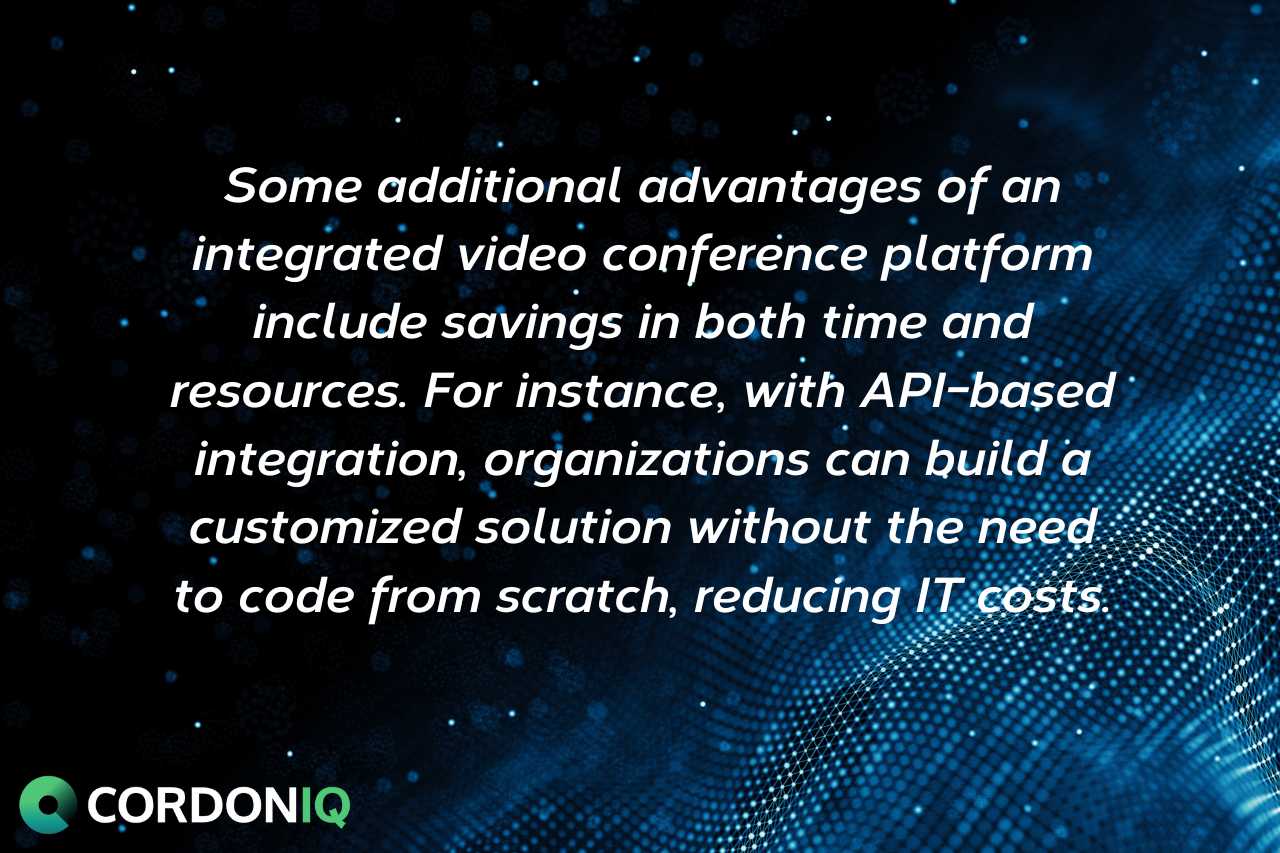
Some additional advantages of an integrated video conference platform include savings in both time and resources. For instance, with API-based integration, organizations can build a customized solution without the need to code from scratch, reducing IT costs. An integrated platform also makes collaboration more efficient, increasing productivity while lowering departmental fatigue.
Video Conferencing Integration with Cordoniq
Cordoniq’s advanced, integrated platform meets the needs of organizations that must deliver live, immersive, collaborative experiences to their teams.
With Cordoniq’s purpose-built platform, developers can access advanced tools and features to create a custom and secure solution. Cordoniq includes up to and beyond U.S. military-grade security that is built into the platform from the ground up, not bolted on.
Cordoniq provides the toolkit, SDKs, APIs and programming assistance to help deploy a video conferencing and collaboration solution to private networks or cloud, using containers and incorporating specific requirements.
With Cordoniq, developers can access countless APIs that are easy to use and integrate. All API documentation is included. In addition, Cordoniq serves the following programming languages with their APIs:
- C#
- JavaScript
- Python
- Java
- Typescript
- PHP
- C
- And many more
For a complete list of the programming languages, platforms, and tools we integrate with, visit our developer center.